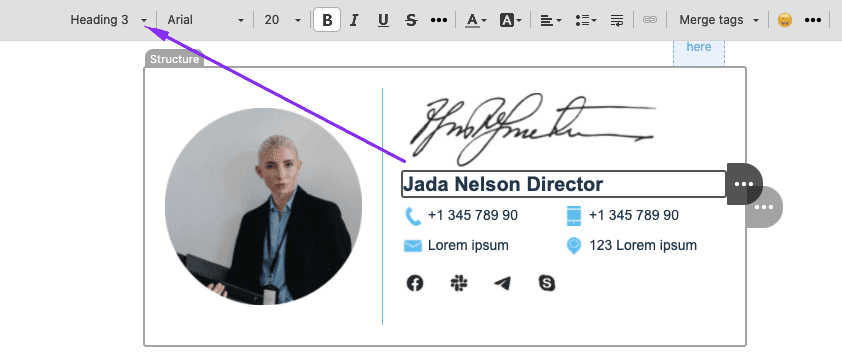Whether you're an entrepreneur, a corporate professional, or part of a marketing team, crafting an email signature with Stripo is both efficient and rewarding. Let me share my insights and tips for making the most out of this platform.
Why Stripo? The Advantages of a Powerful Platform
When I first started exploring email signature solutions, I was overwhelmed by the lack of versatility in most tools. Stripo caught my attention for several reasons:
- Ease of Use: The drag-and-drop interface makes the design process straightforward, even for those with no design experience.
- Endless Customization: From fonts and colors to layouts and icons, Stripo lets you create a signature that perfectly aligns with your brand identity.
- Responsive Results: No more worrying about how your signature will appear on mobile devices—Stripo ensures consistency across all screens.
Features That Make Stripo Shine
Over time, I’ve come to rely on several standout features of Stripo’s email signature editor:
- Professional Templates: A diverse library of templates means you’re never starting from scratch. I’ve saved hours by tweaking templates rather than designing from the ground up.
- Interactive Elements: Clickable links for social media profiles and call-to-action buttons take your signature from static to dynamic.
- HTML Flexibility: While the editor is beginner-friendly, advanced users like me appreciate the ability to insert custom HTML for unique designs.
- Export Options: Integration with major email clients like Gmail and Outlook ensures your signature is ready for use immediately.
Creating a Signature: My Personal Workflow
Here’s how I approach building an email signature in Stripo:
- Start with a Purpose: Think about what you want your email signature to achieve. For me, it’s often about making my contact details accessible while reinforcing my brand.
- Choose a Template: I prefer starting with templates that fit my industry. It’s quicker and ensures a professional look from the start.
- Customize Thoughtfully: I focus on adding the essentials—my name, title, phone number, and a logo—while keeping the design clean. A few carefully chosen social media links complete the look.
- Test Extensively: Stripo’s live preview feature allows me to tweak the design for perfection before exporting. I always test the signature in multiple email clients to ensure it looks flawless everywhere.
Expert Tips for a Perfect Email Signature
- Minimalism is Key: Avoid overloading your signature with unnecessary details. Simplicity leaves a stronger impression.
- Brand Consistency: Use your company’s brand colors and fonts to make the signature a natural extension of your email.
- Clickable Elements: Social media icons, websites, and CTAs should all be clickable for maximum engagement.
- Regular Updates: Review your signature periodically to ensure it reflects any changes in your contact details or branding.
Final Thoughts
After years of experimenting with various tools, I can confidently say stripo email signature is my go-to for email signatures. It combines ease of use with powerful features that cater to both beginners and advanced users. If you’re serious about making your emails look professional and memorable, Stripo is a must-try.
Trust me, once you experience how Stripo elevates your email communication, you’ll never look back.